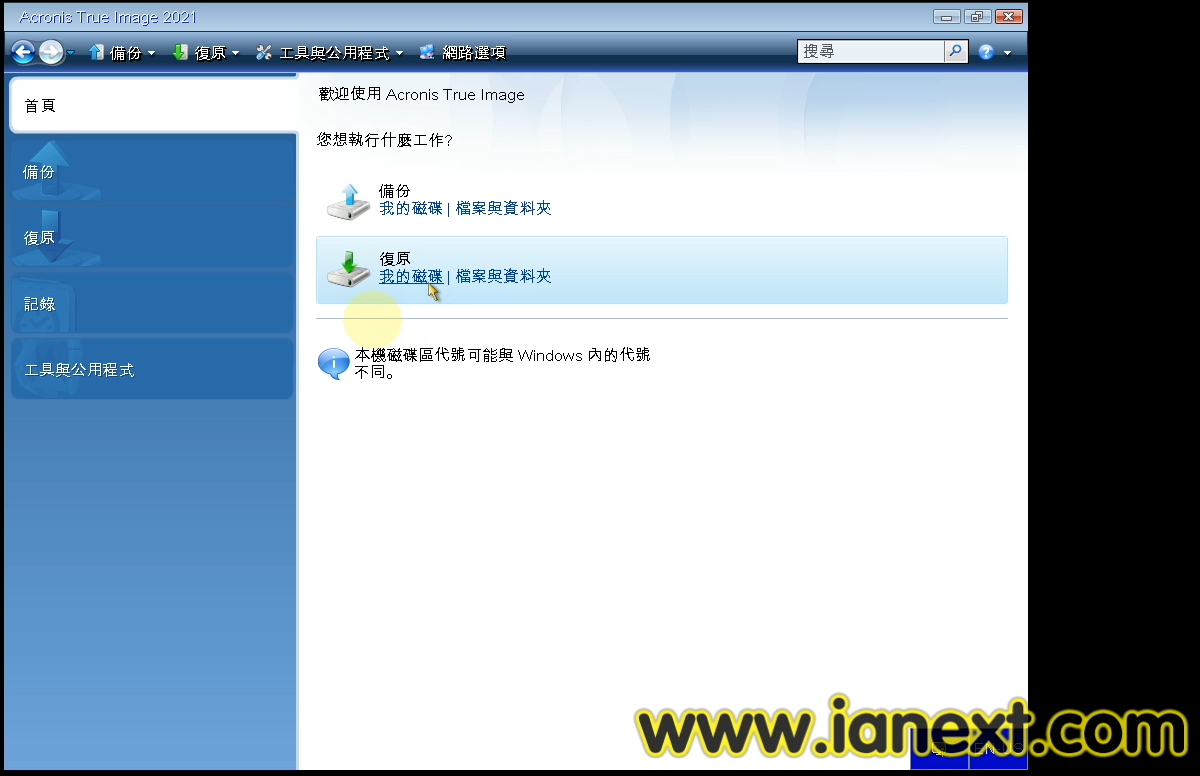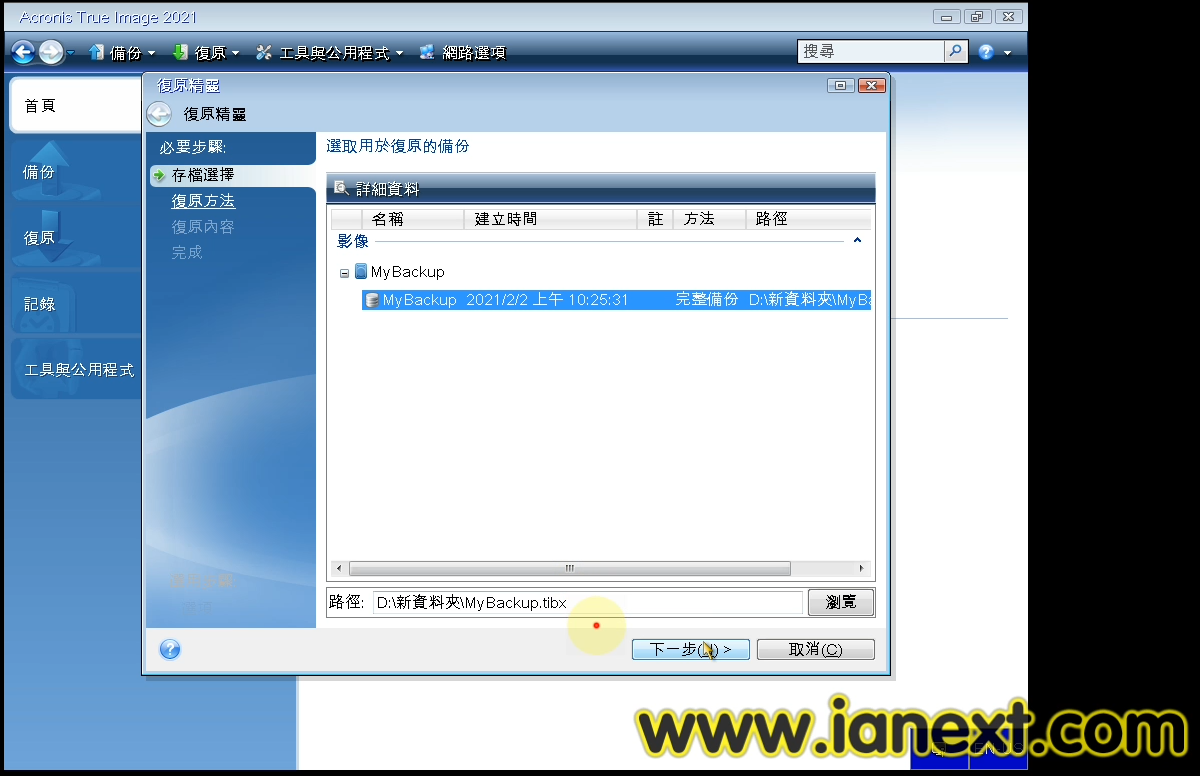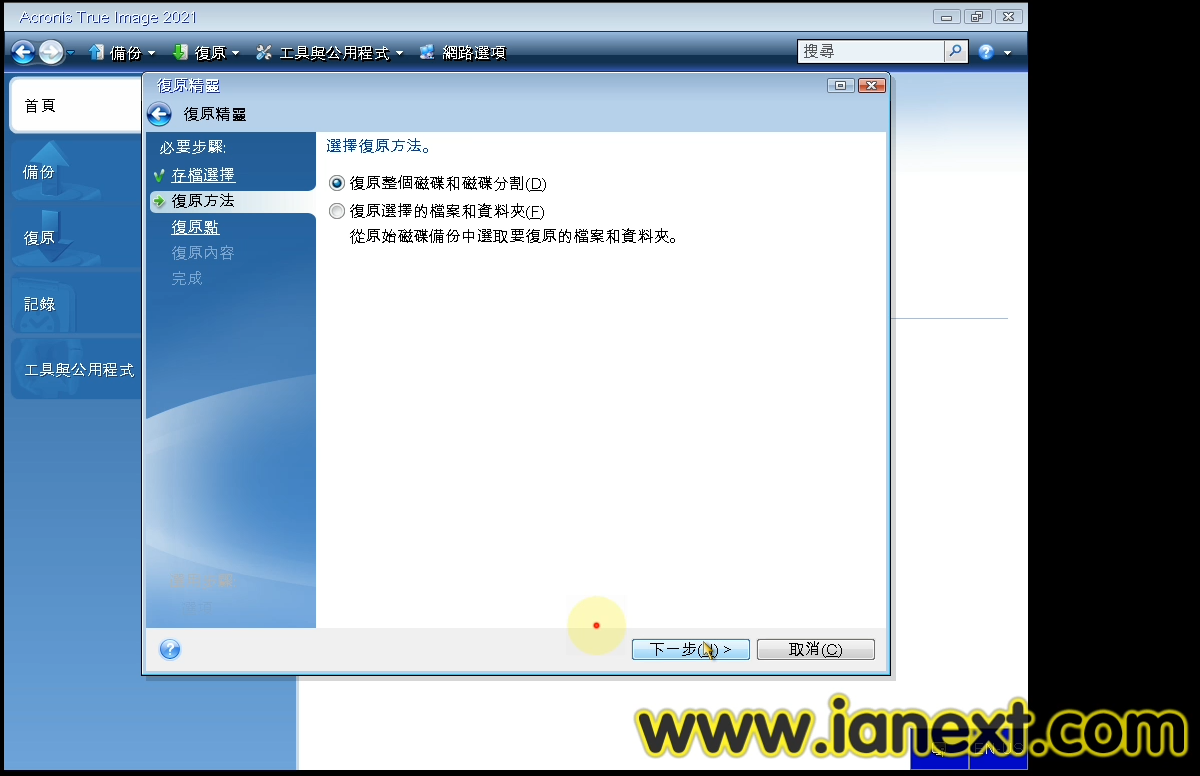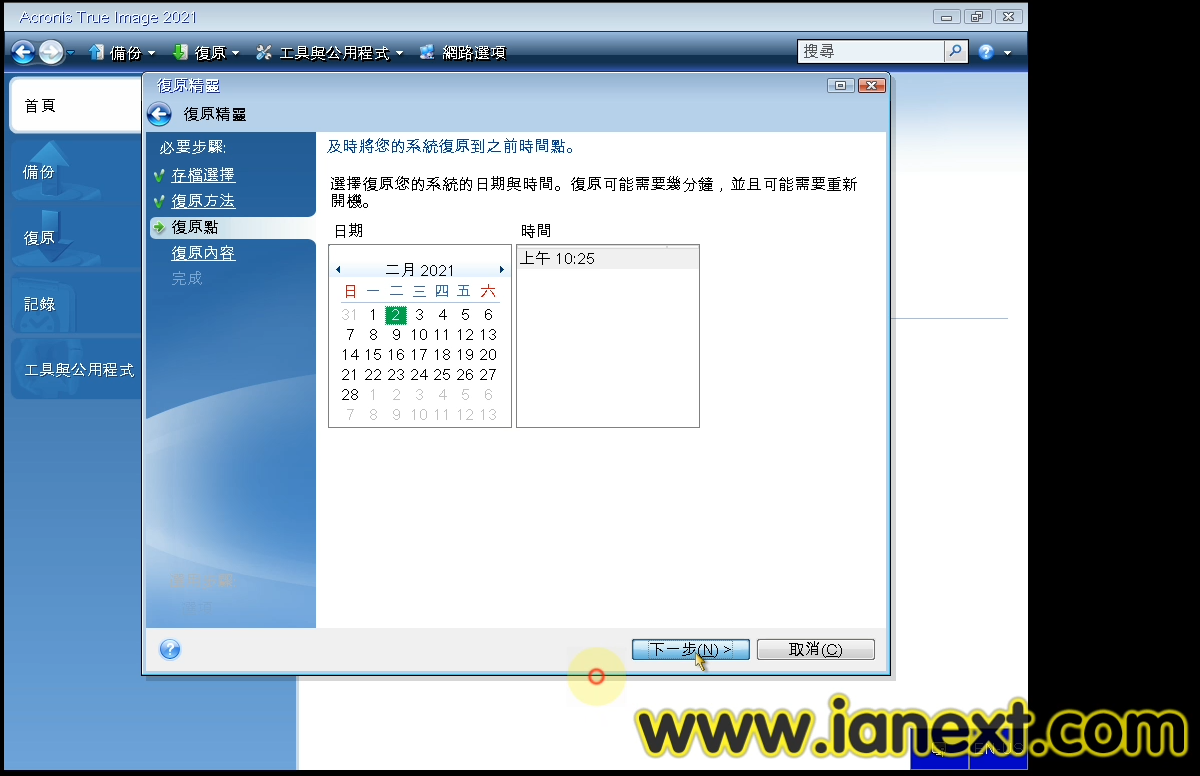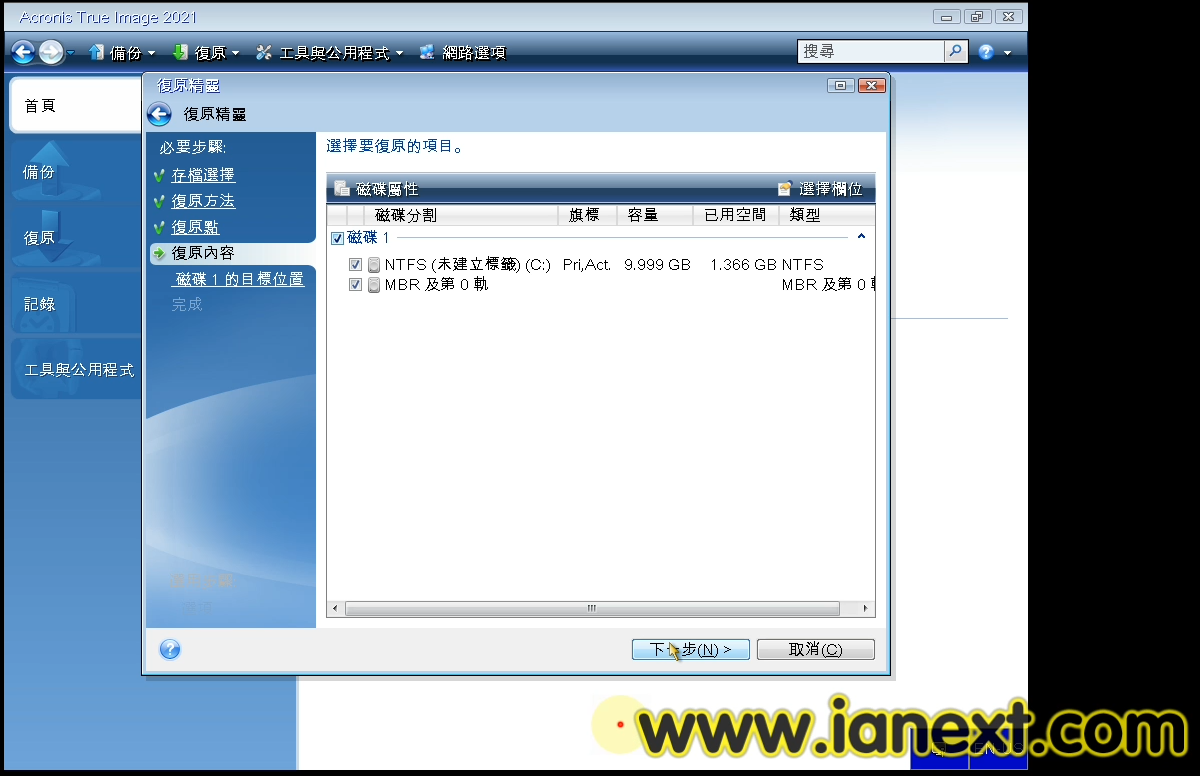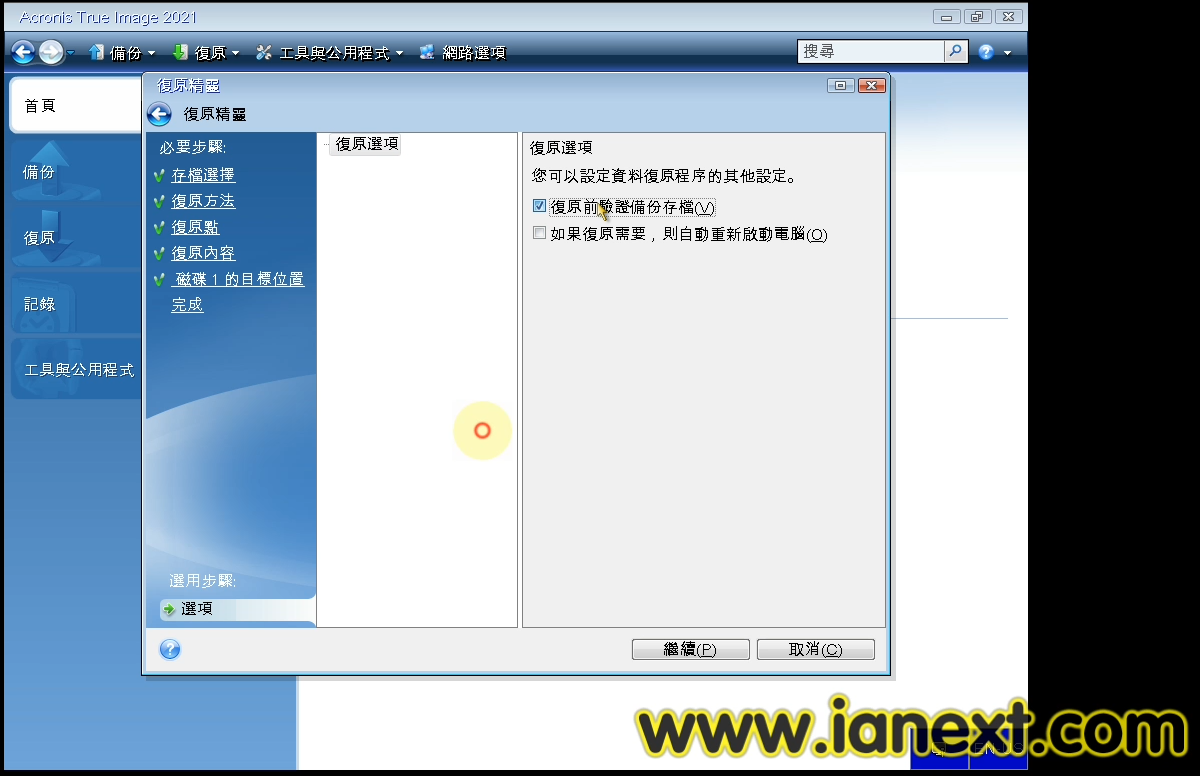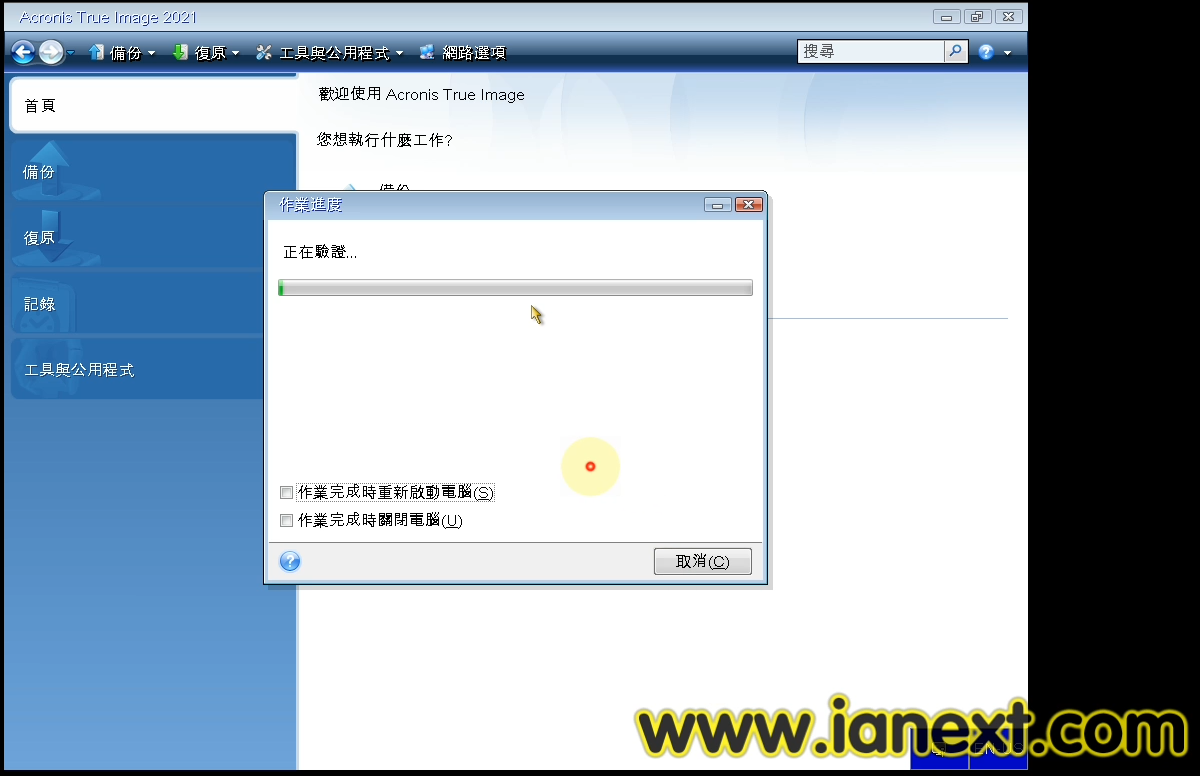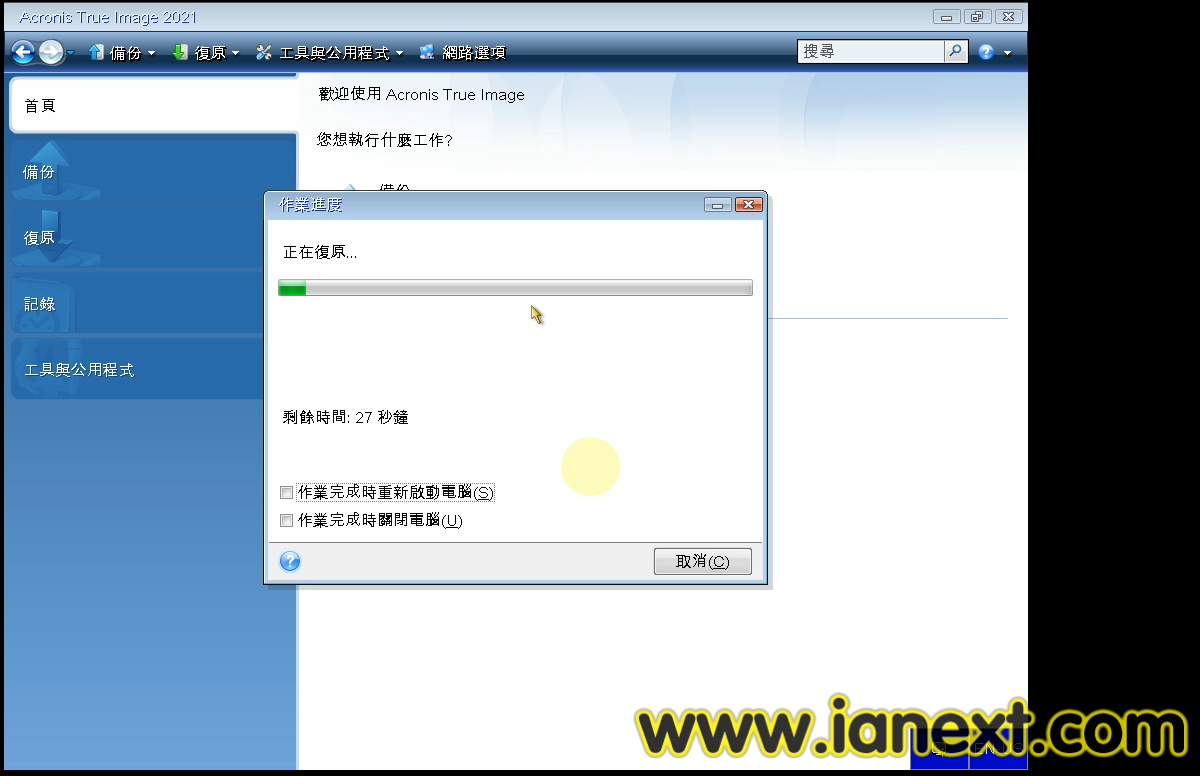共计 228 个字符,预计需要花费 1 分钟才能阅读完成。
首頁,選擇(恢復 / 還原)我的磁碟
選擇你備份好的文檔,下一步
復原整個磁碟與分區,下一步
復原點,就是你備份的時間點,下一步
全選所有分區
點擊選項,確定
在(復原選項),勾選(復原前驗證備份文檔),繼續
這個功能,其實就是驗證這個備份文檔是否完整與正常,如果你備份的文檔非常大硬盤速度非常慢,就需要更多的時間去驗證這個文檔。一般的情況下,我是做了備份文檔的雙備份,當然也很少去做這個驗證的動作
開始驗證這個備份文檔是否完整
驗證完畢后,ATI 開始復原
復原完成,重啓電腦即可
正文完