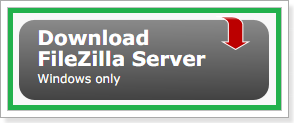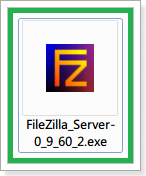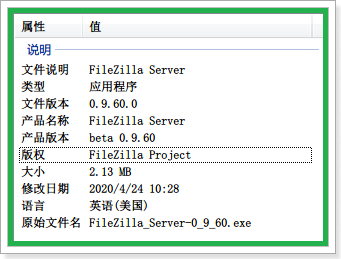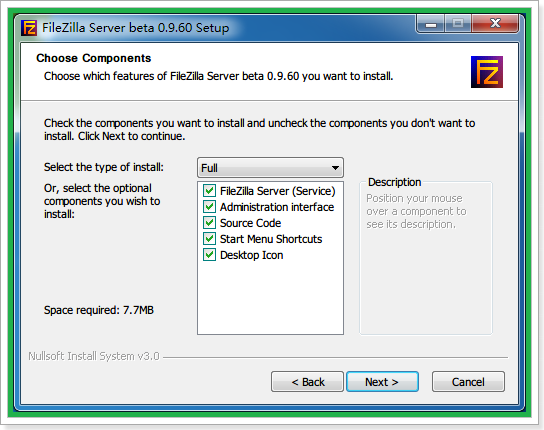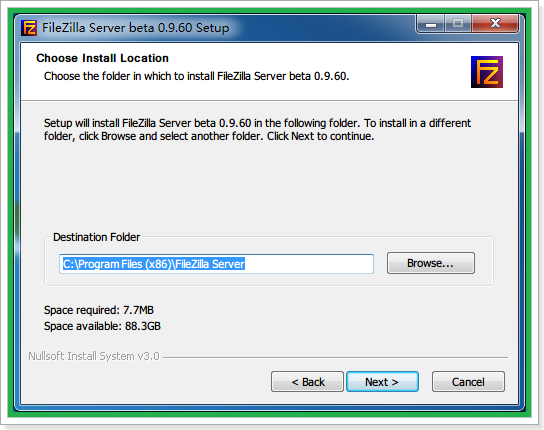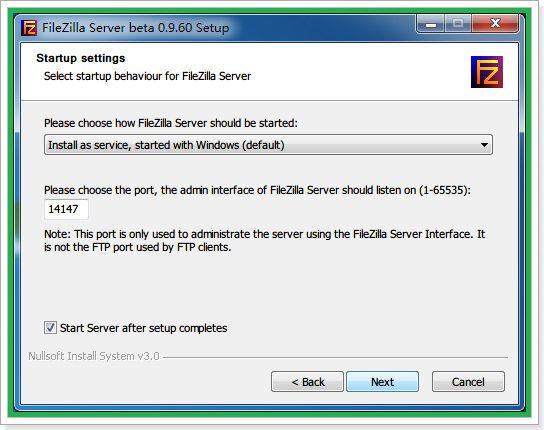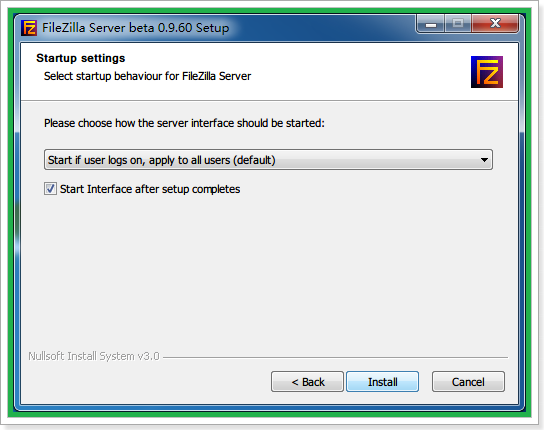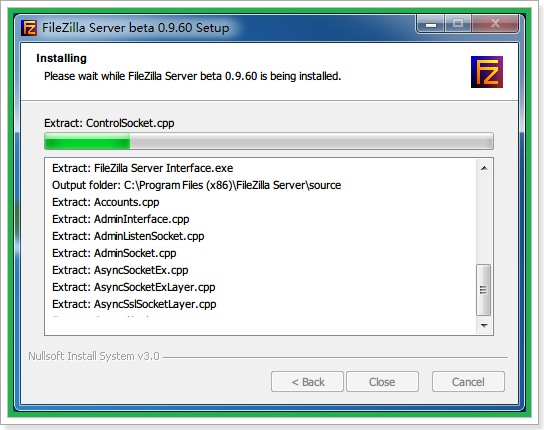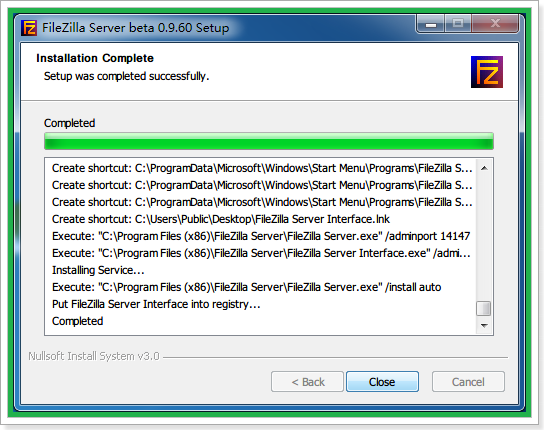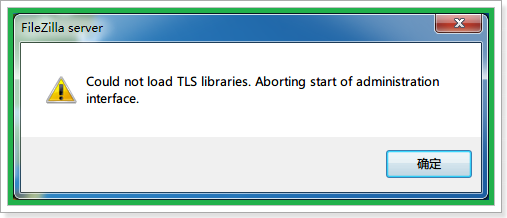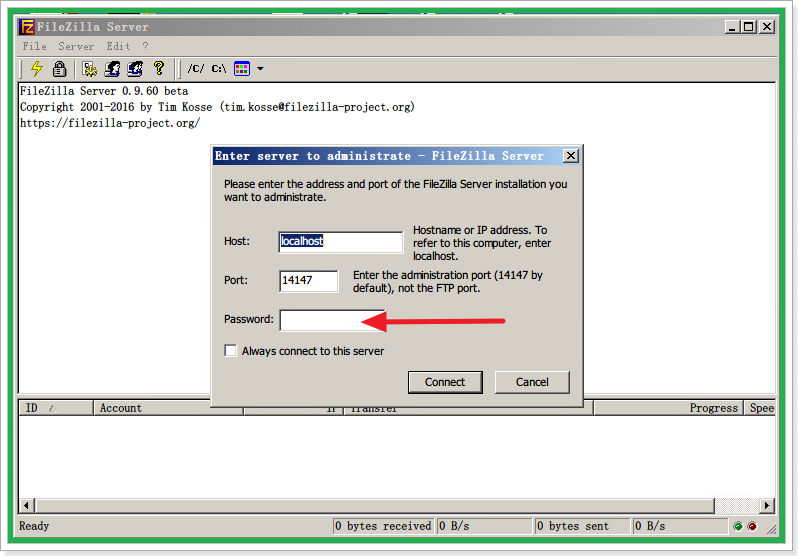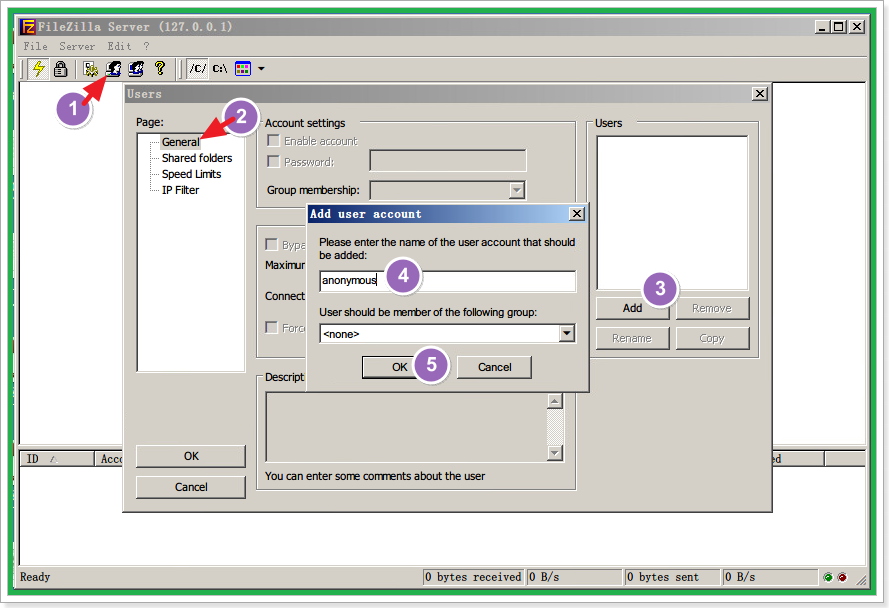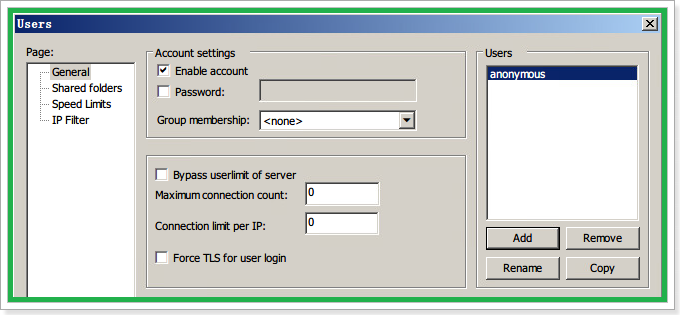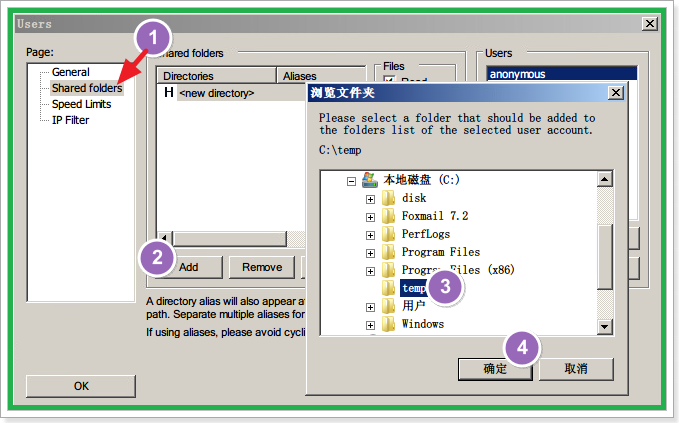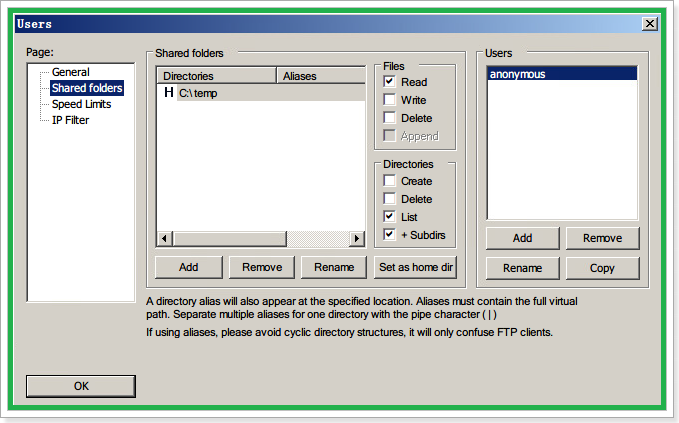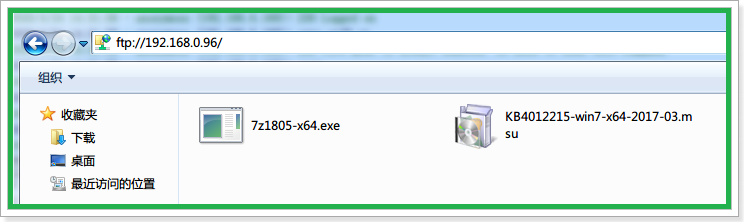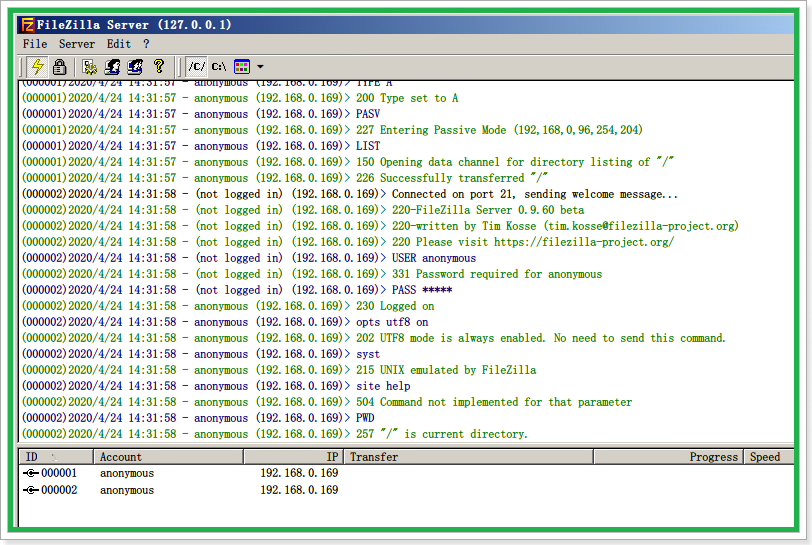共计 243 个字符,预计需要花费 1 分钟才能阅读完成。
免費 FTP 工具 FileZilla Server
來到官網直接下載 但是不支持任何工具的下載喔
由於沒有超過 3MB,所以無需下載軟件
安裝過程也就是 Next ……
我選擇完整版
因為本地使用,所以我不需要配置 TLS,所以會彈窗,如不能打開軟件就換電腦吧,我發現是 bug
啟動 先設定服務器密碼,然後按 Connect
設定匿名登錄 1,2,3,4(anonymous),5
設置完成
設置共享文件夾
設置完成,權限的設定自由選擇,點擊 Ok 完成設置
測試
結果
簡單教學完,應該是最簡單又免費的 FTP 工具,感謝支持
正文完