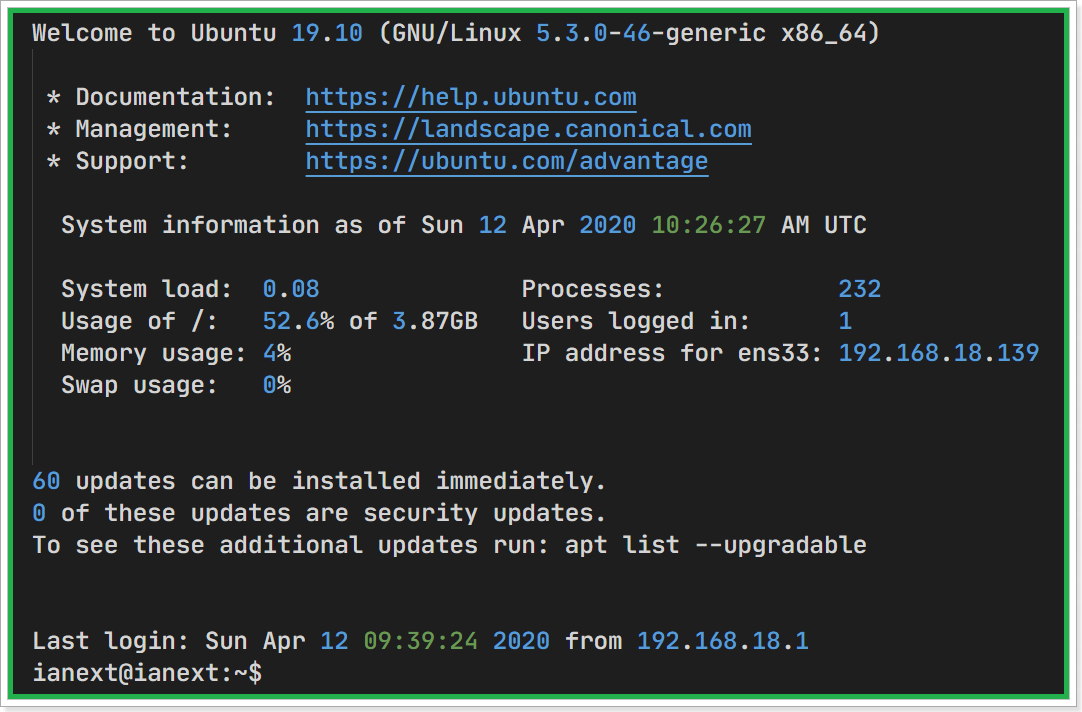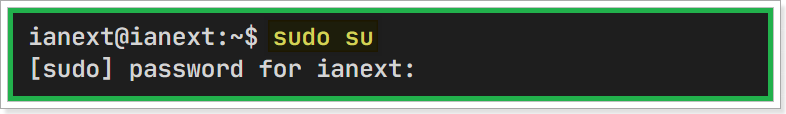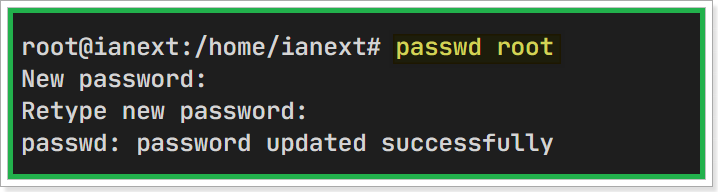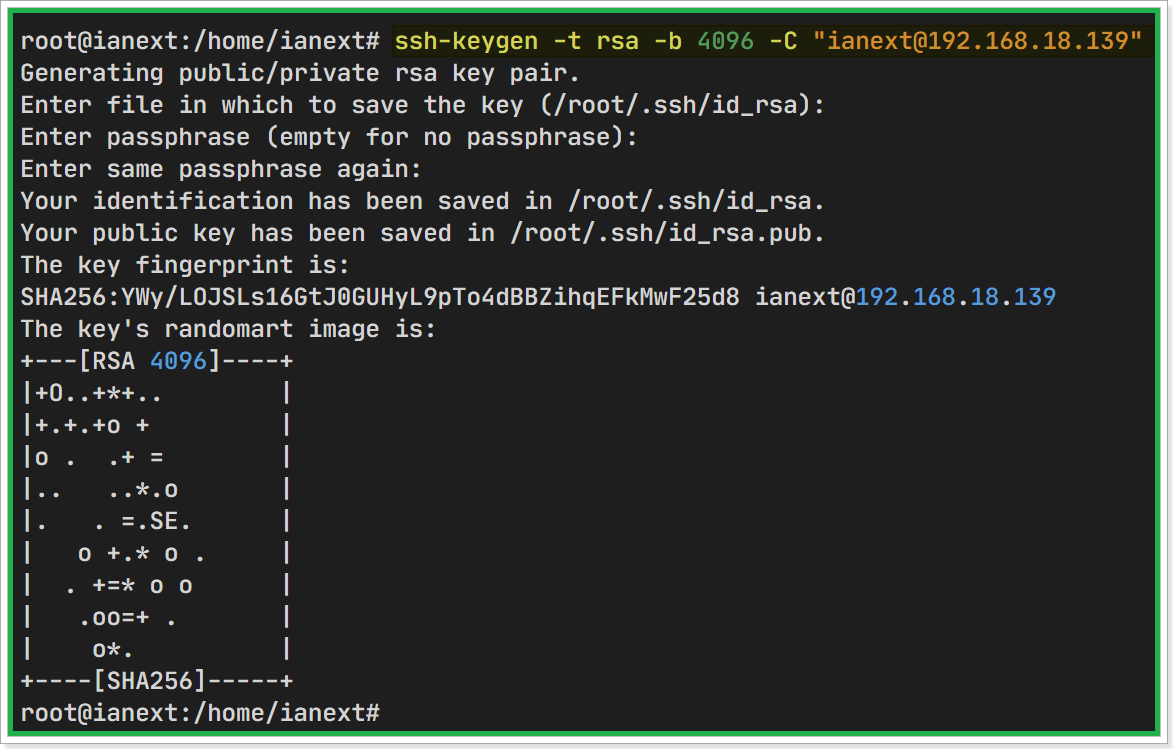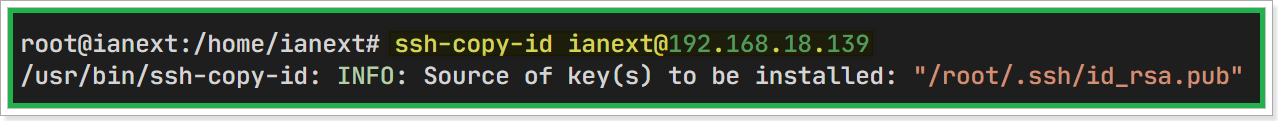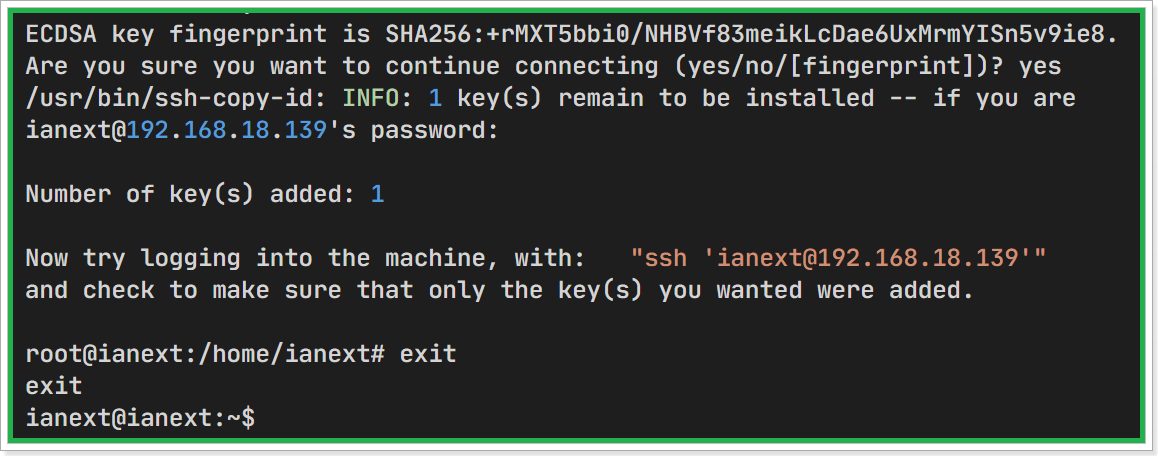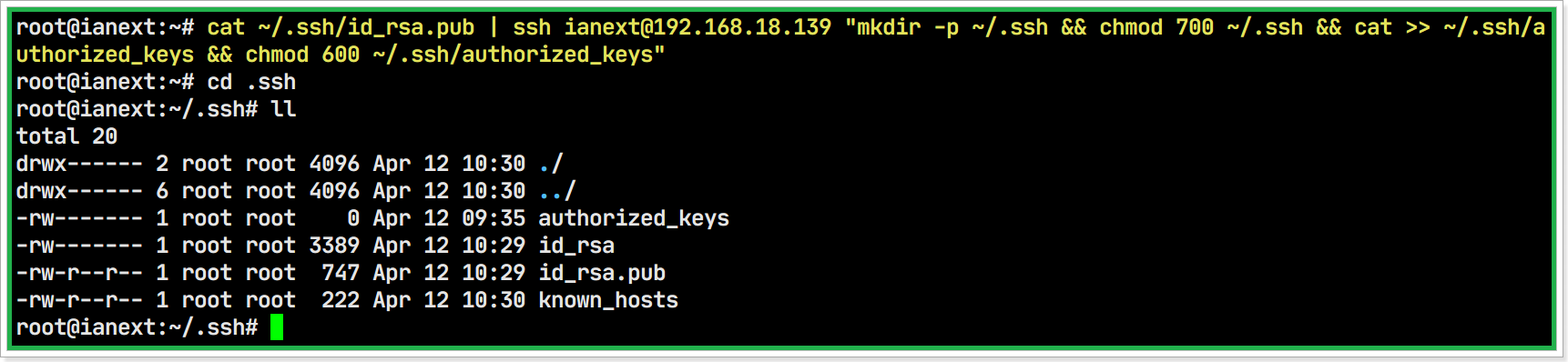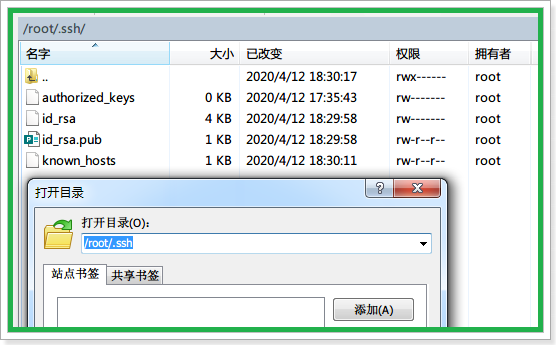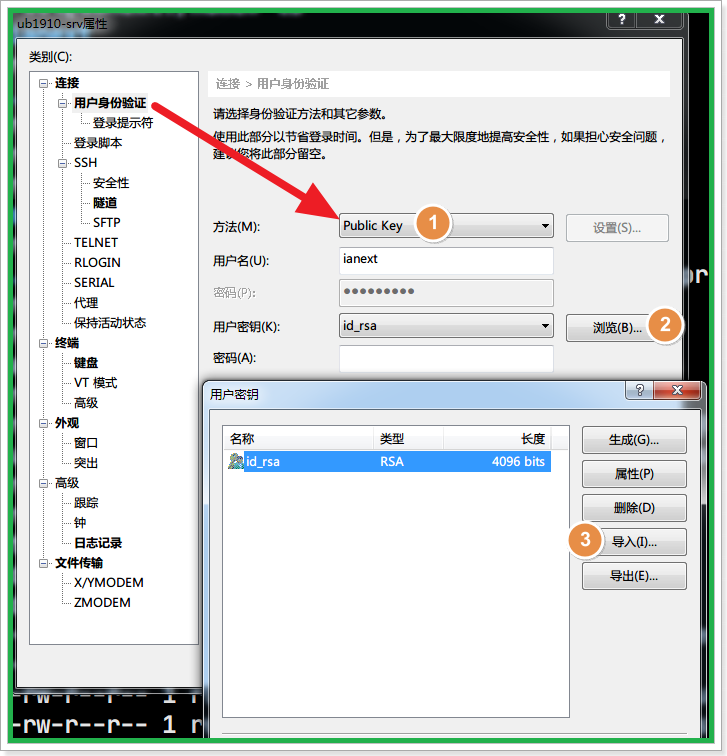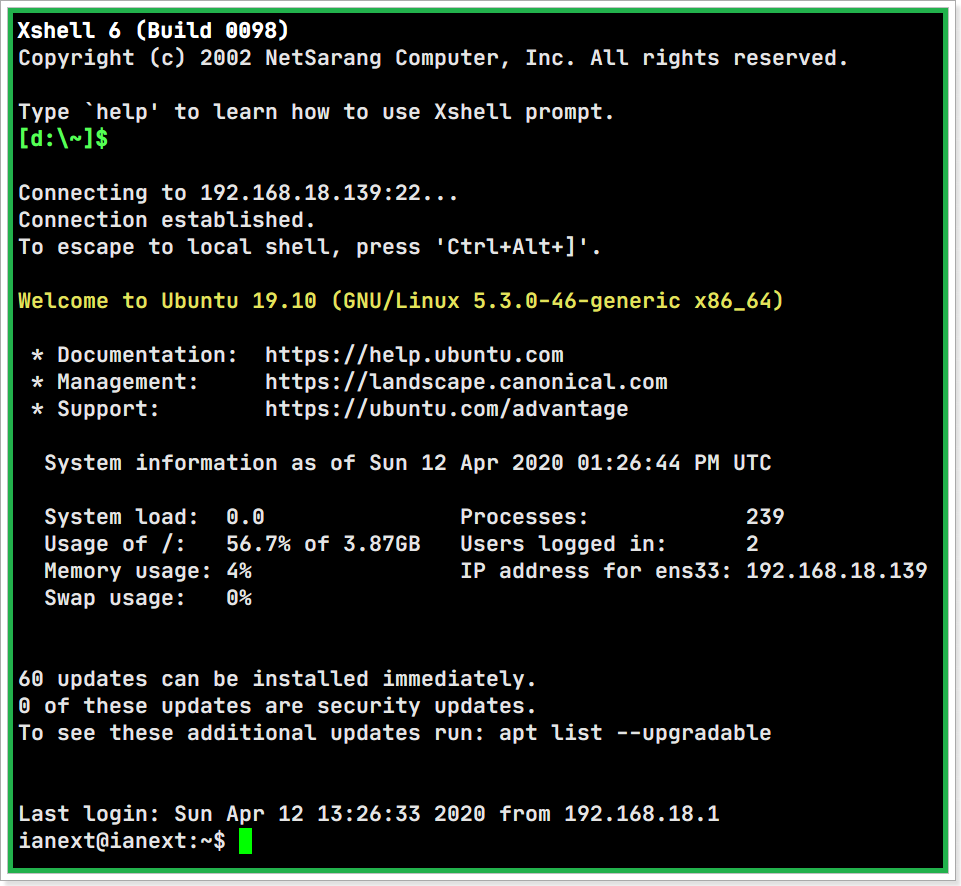為了進一步提升 Ubuntu Server 服務器的安全,SSH 必須使用證書驗證登陸
首先登陸 SSH 登陸服務器
改為 root 用戶
sudo su
輸入密碼 修改 root 密碼
passwd root
密碼
密碼 # 創建 ssh key,加密默認是 2048,這裡改為 4096
ssh-keygen -t rsa -b 4096 -C "login name@ip or domain"
#範例:ssh-keygen -t rsa -b 4096 -C "ianext@192.168.18.139"
#範例:ssh-keygen -t rsa -b 4096 -C "ianext@www.ianext.com"
一路回車就可以了 ssh-copy-id 将 key 写到远程机器,并產生文件 id_rsa 等文件
ssh-copy-id ianext@192.168.18.139會提示你登陸 SSH,輸入 Login Account Password,當登陸成功之後,就可以退出 exit
exit修改文件權限
cat ~/.ssh/id_rsa.pub | ssh ianext@192.168.18.139 "mkdir -p ~/.ssh && chmod 700 ~/.ssh && cat >> ~/.ssh/authorized_keys && chmod 600 ~/.ssh/authorized_keys"使用 SFTP 工具將 .ssh 文件的文件都拷貝到你要登陸 SSH 的機器上
默認【.ssh】文件夾一般都在當前賬號下,由於是隱藏文件所以 ……
將服務器的密鑰文件都拷貝到自己電腦后,就可以使用 SSH 工具進行免密登陸
我這裡使用的是 Xshell 6,請依據 1,2,3 進行操作。
測試結果
正文完
文章赞赏 謝謝支持