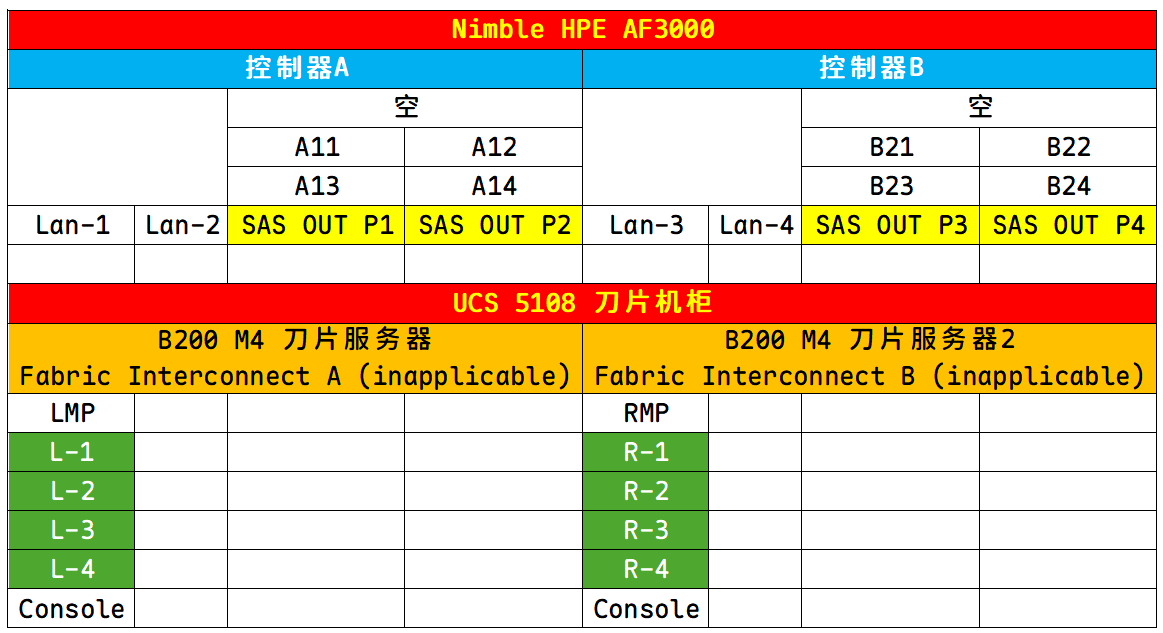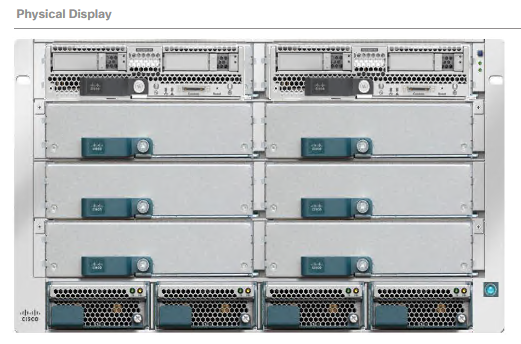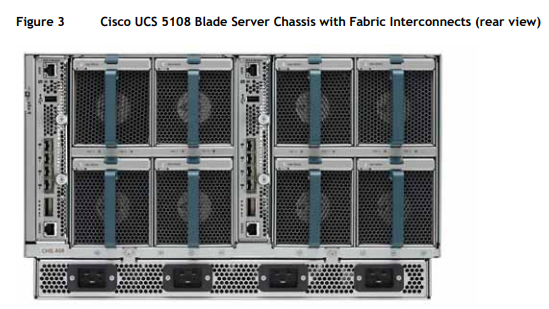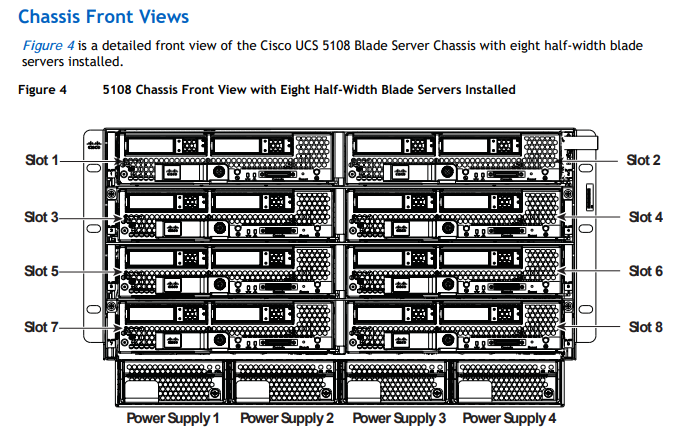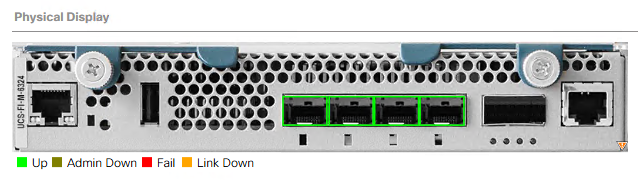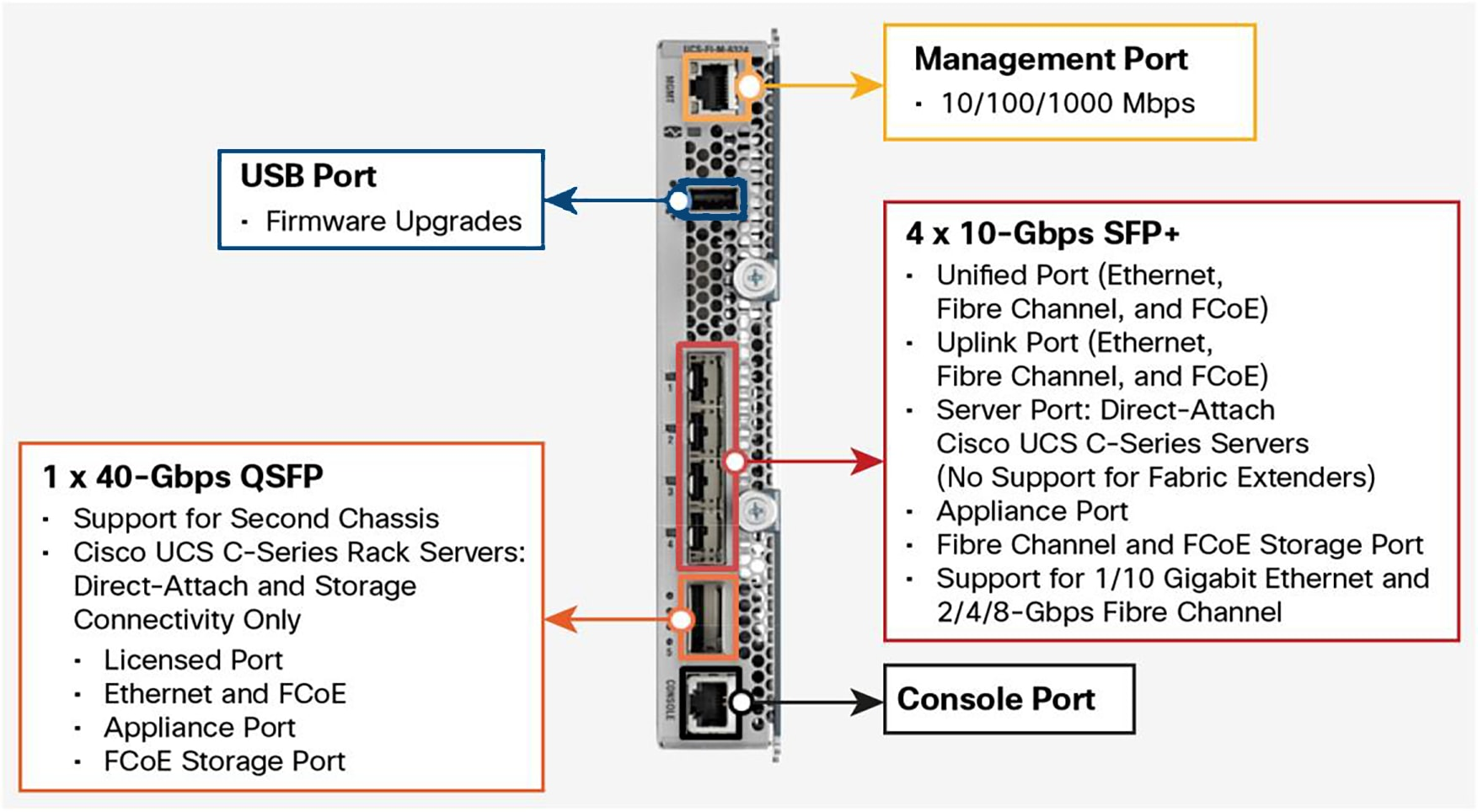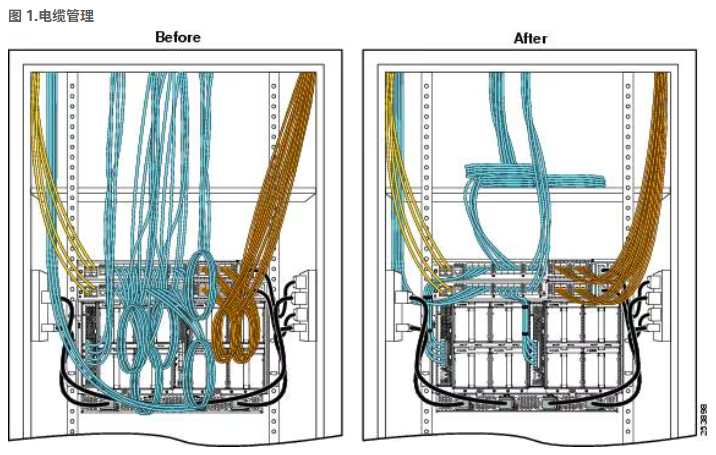共计 3381 个字符,预计需要花费 9 分钟才能阅读完成。
Cisco UCS Fabric Interconnect 恢復操作指南(適用於 UCS Mini 配置)
重要提醒:
我的配置如下
存儲 (Storage):
型號:HPE AF3000 (全閃存儲)
機箱 (Chassis):
型號:UCS 5108 Series Blade Server Chassis (x1)
Fabric Interconnects:
型號:UCS 6324 (x2)
角色:Fabric Interconnect A (Primary),
Fabric Interconnect B (Subordinate)
刀片服務器 (Blade Servers):
型號:UCSB-B200-M4 (x2)
佈線建議與 2 臺交換機
軟體版本限制
1、我的機器當前支援最高版本:UCS Manager Release 4.3.6C
、固件包 ucs-mini-k9-bundle-infra.4.0.1c.A.bin 可升級到 4.3.6c
、官方 Release Notes:Release Bundle Contents for Cisco UCS Manager, Release 4.0
注意
固件包 ucs-mini-k9-bundle-infra.4.0.1c.A.bin 包內含 4 個關鍵檔案
## 即使版本號混雜 5.0.3,仍屬 4.0.x 系列
ucs-2200.4.0.1c.bin
ucs-mini-k9-kickstart.5.0.3.N2.4.01c.bin
ucs-mini-k9-manager.4.0.1c.bin
ucs-mini-k9-system.5.0.3.N2.4.01c.bin
前置準備事項
、權限與訪問
必須擁有 UCS Manager admin 帳號與密碼,才能在 GUI 中確認配置。
、網路與硬體準備(IP 你可以自定義,只要確保互通就可以)
路由器 IP | 1.2.3.1
Remote 電腦 IP | 1.2.3.5/24, 網關 1.2.3.1
FI 管理 IP(臨時)| 1.2.3.4/24, 網關 1.2.3.1
FI 網口 | mgmt0 口需與控制電腦同網段,且交換機端口亮綠燈
連接工具 | TFTP 與 Tabby or Putty(Serial Console COM 口波特率 9600)
物理連接 | FI Console 線已插入電腦 USB 并配置 Serial Console COM
Note:
機器噪音大,請佩戴耳塞
建議使用遠端電腦操作,避免現場干擾
Fabric Interconnect 恢復流程
適用場景:FI 卡在 loader> 提示符,且 bootflash 無有效映像
1 初始啟動與網路設定
loader> set ip 1.2.3.4 255.255.255.0
loader> set gw 1.2.3.1
loader> boot tftp://1.2.3.5/ucs-mini-k9-kickstart.5.0.3.N2.4.01c.bin
2 系統初始化與映像部署
switch(boot)# init system
switch(boot)# config t
switch(boot)(config)# interface mgmt0
switch(boot)(config-if)# ip address 1.2.3.4 255.255.255.0
switch(boot)(config-if)# no shutdown
switch(boot)(config-if)# exit
switch(boot)(config)# ip default-gateway 1.2.3.1
switch(boot)(config)# exit
3、3 從 TFTP 下載映像至 bootflash
switch(boot)# copy tftp://1.2.3.5/ucs-mini-k9-kickstart.5.0.3.N2.4.01c.bin bootflash://
switch(boot)# copy tftp://1.2.3.5/ucs-mini-k9-system.5.0.3.N2.4.01c.bin bootflash://
switch(boot)# copy tftp://1.2.3.5/ucs-mini-k9-manager.4.0.1c.bin bootflash://
4 建立安裝目錄並複製映像
switch(boot)# mkdir bootflash:installables
switch(boot)# mkdir bootflash:installables/switch
switch(boot)# copy ucs-mini-k9-kickstart.5.0.3.N2.4.01c.bin bootflash:installables/switch/
switch(boot)# copy ucs-mini-k9-system.5.0.3.N2.4.01c.bin bootflash:installables/switch/
switch(boot)# copy ucs-mini-k9-manager.4.0.1c.bin bootflash:installables/switch/
5、# 拷貝 manager 到 switch 文件夾并改名 nuova-sim-mgmt-nsg
switch(boot)# copy bootflash:installables/switch/ucs-mini-k9-manager.4.0.1c.bin nuova-sim-mgmt-nsg.0.1.0.001.bin
6 重啟系統
switch(boot)# reload
# 確認:(y/n) ? y、重啟之後,還是會回到 Loader
loader> dir #確保當下文件夾有以下的文件
ucs-mini-k9-kickstart.5.0.3.N2.4.01c.bin
ucs-mini-k9-manager.4.0.1c.bin
ucs-mini-k9-system.5.0.3.N2.4.01c.bin
nuova-sim-mgmt-nsg.0.1.0.001.bin
2、啟動 Kickstart 與 System
loader> boot ucs-mini-k9-kickstart.5.0.3.N2.4.01c.bin
2.1、重啟后你會第二次來到 Switch boot 提示符
switch(boot)# load ucs-mini-k9-system.5.0.3.N2.4.01c.bin #通過 system 啟動 FI
3 如果有提示,直接輸入 yes
Apply and save the configuration (select 'no' if you want to re-enter)? (yes/no): yes
系統正在啟動 …………
Applying configuration. Please wait.
Configuration file - Ok📌 最後忠告:
技術操作無捷徑,AI 不懂 UCS 的坑!
一切以 Cisco 官方文檔 + 實際硬體驗證 為準。
附註與建議
穩定優先:若生產環境運行穩定,不建議盲目升級。
固件備份:升級前務必保留當前版本映像。
多版本備選:建議同時準備 當前版本 與 下一小版本
維保狀態:過保設備需透過付費渠道獲取固件,需要預算預留 2 十多万保护费。
💀💀💀💀